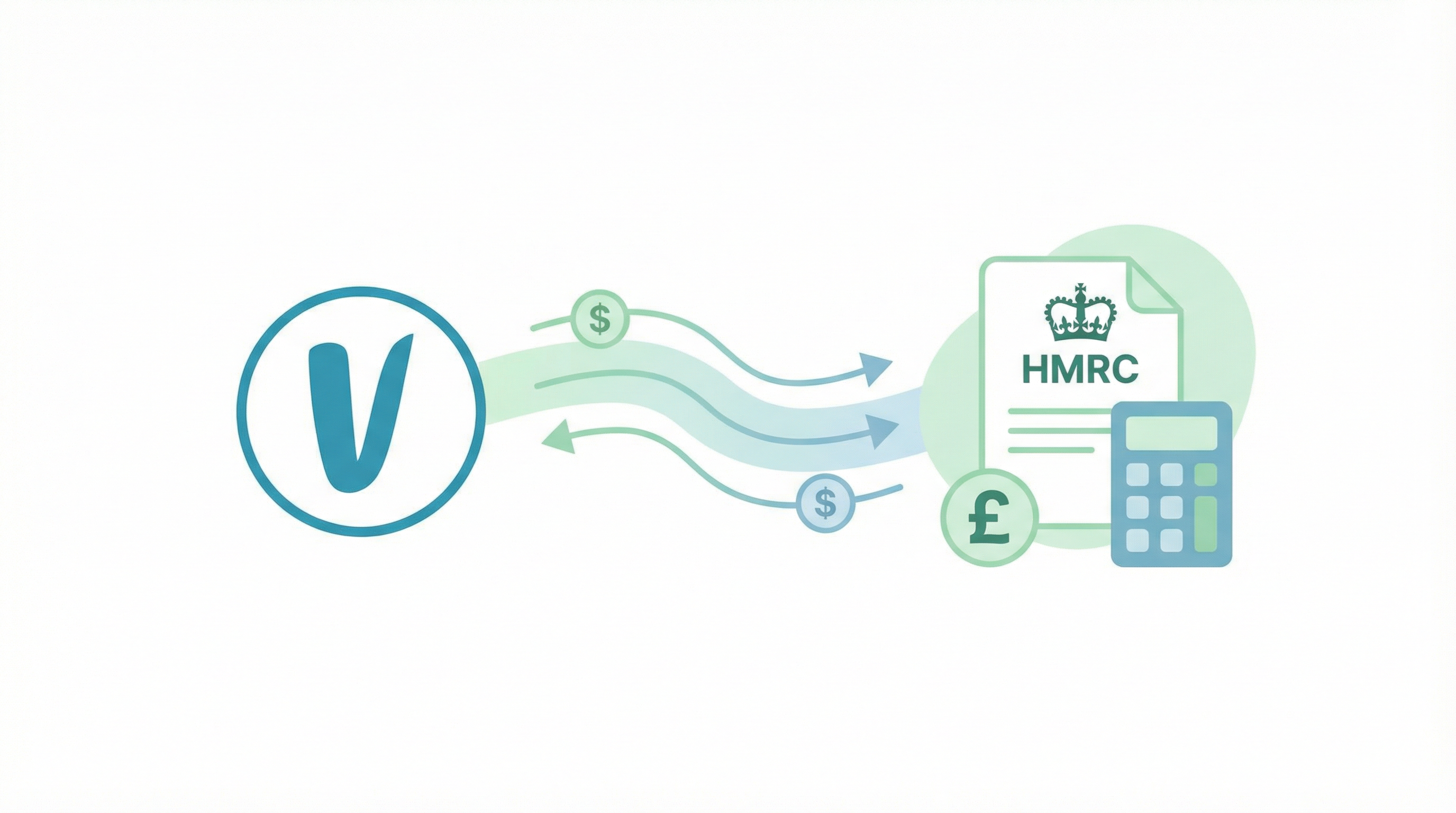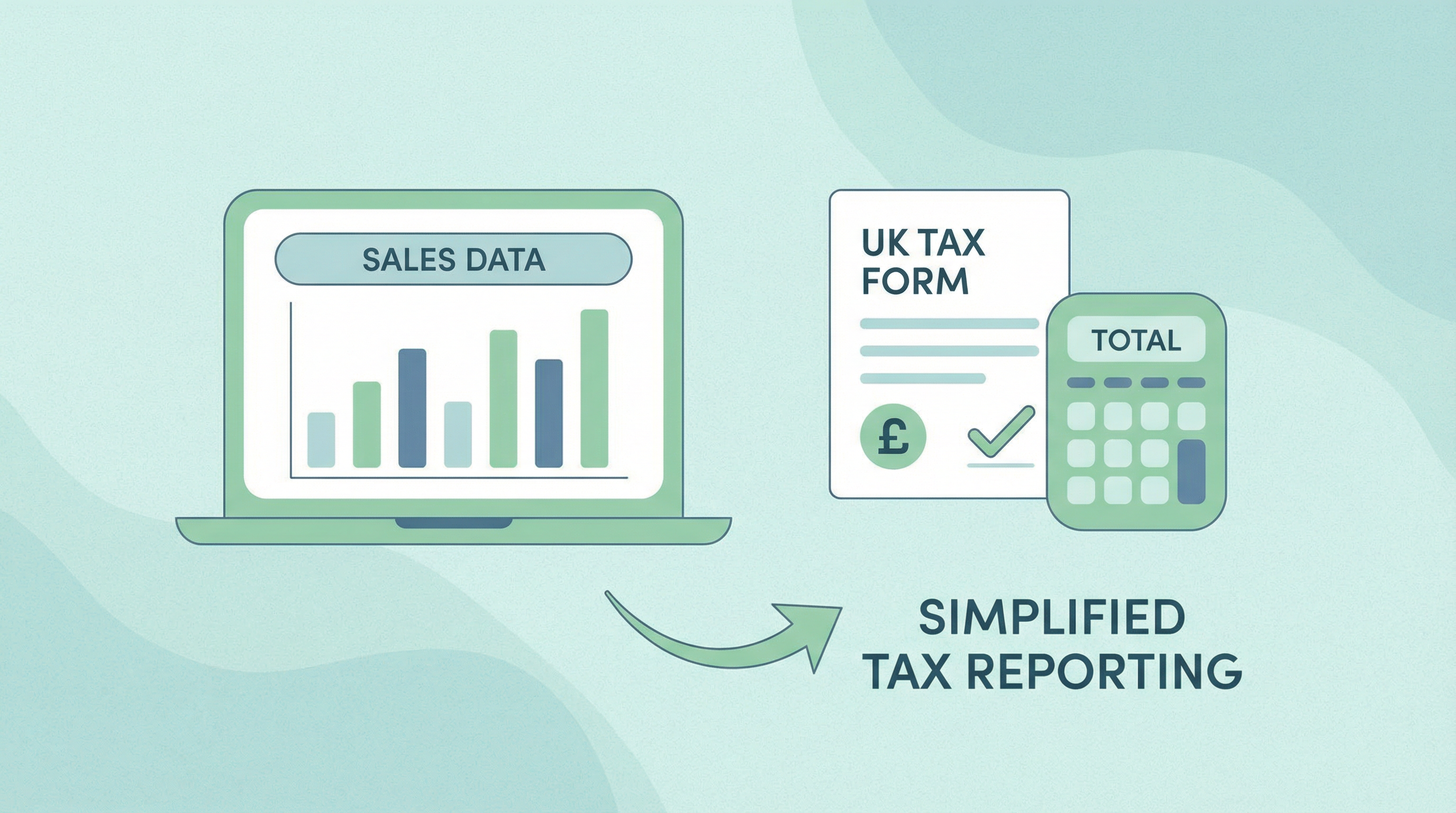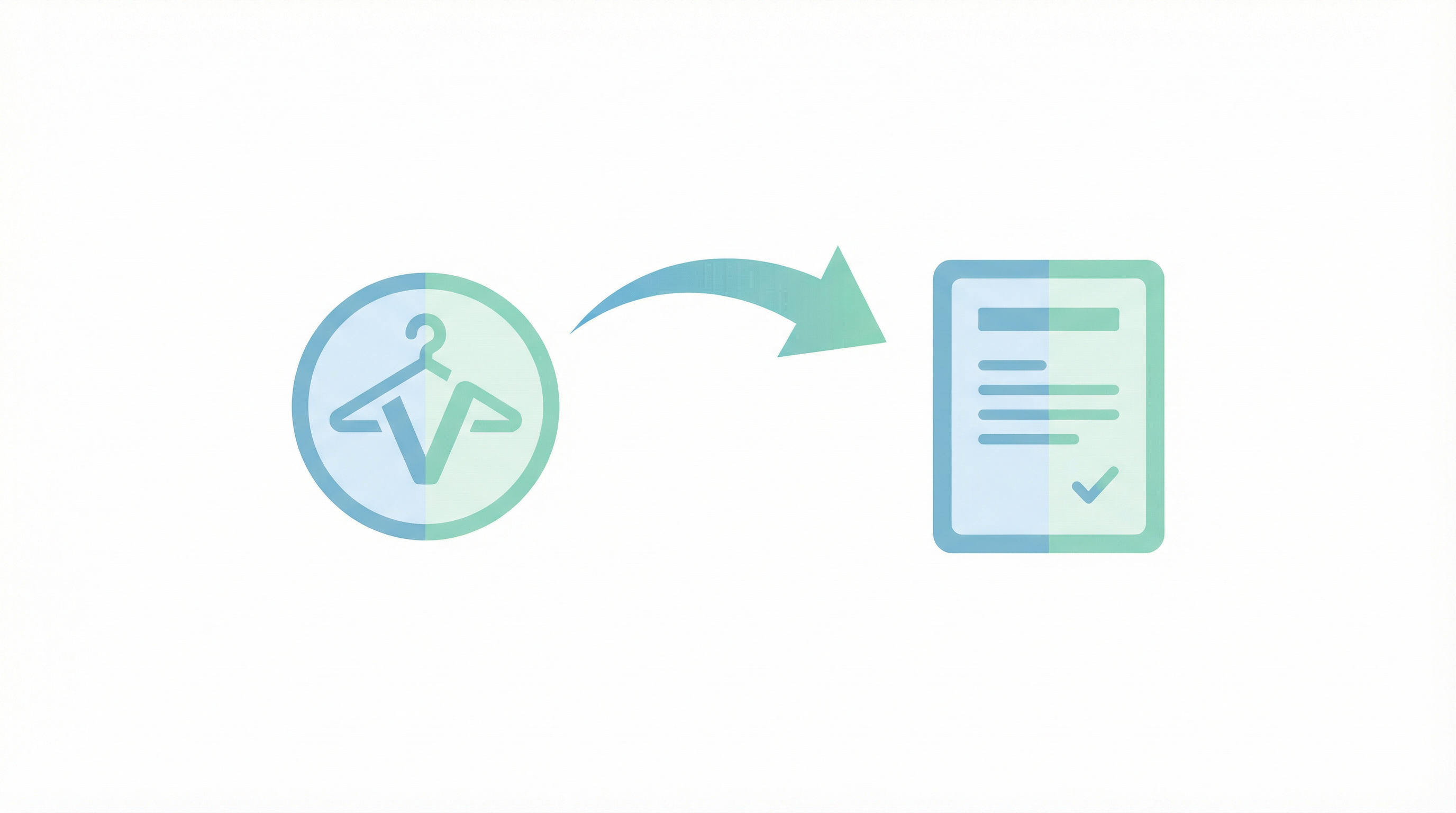How to Integrate Vinted with QuickBooks: Step-by-Step Guide for Sellers
Legal Notice: Vinta.app is independent and not affiliated with Vinted; Vinted has not reviewed or approved this content; this material is for information only and does not constitute legal, tax, or accounting advice.

Vinted & QuickBooks: Smart Accounting with Vinta.app (Even Without Direct Sync)
For many Vinted sellers, especially those whose ventures are growing into small businesses, QuickBooks is a familiar and trusted name in accounting software. The idea of seamlessly integrating your Vinted sales data directly into QuickBooks for automated bookkeeping is certainly appealing. But what happens when a direct connection isn't available?
If you're a Vinted seller looking to use QuickBooks, you've likely discovered this challenge. Let's explore it and, more importantly, introduce a powerful solution.
The Challenge: No Direct Vinted to QuickBooks Integration
Currently, Vinted does not offer an official, direct integration or API connection with QuickBooks. This can be a point of frustration for sellers who want to automate the flow of their sales data and avoid manual entry, which can be time-consuming and prone to errors.
Without a direct sync, how can you efficiently manage your Vinted finances and keep your QuickBooks records accurate?
The Solution: Vinta.app for Efficient Vinted Accounting & QuickBooks Preparation
This is where Vinta.app steps in as the dedicated accounting and financial management tool designed specifically for Vinted sellers. While it doesn't magically create a direct sync to QuickBooks (because Vinted doesn't allow for it), Vinta.app provides the crucial bridge to make your Vinted bookkeeping for QuickBooks incredibly efficient and accurate.
Here's how Vinta.app fills the gap:
- Automated Vinted Data Capture: Vinta.app connects to your Vinted account and automatically syncs your sales transactions, order details, and income data into the Vinta.app platform. This ensures all your Vinted-specific financial data is captured accurately and in one place.
- Clean, Organised Data for QuickBooks: Vinta.app processes and organises this raw Vinted data into clear, structured financial information.
- Export for Easy QuickBooks Use: We provide easy-to-use CSV export features. This means you can download reports of your Vinted sales transactions or summaries from Vinta.app that are perfectly formatted for straightforward manual entry or, depending on your QuickBooks version, for import to simplify data input.
Think of Vinta.app as your primary, expert tool for all Vinted-specific financial tracking and analysis, which then feeds neatly into your broader business accounting in QuickBooks.
Benefits of Using Vinta.app (Even Alongside QuickBooks)
- Accurate Vinted Sales Data: Say goodbye to manually sifting through Vinted sales. Vinta.app ensures every sale is captured.
- Simplified Bookkeeping in QuickBooks: With clean, summarised data from Vinta.app, updating your QuickBooks general ledger becomes significantly faster and less error-prone.
- Vinted-Specific Insights: Vinta.app offers analytics and performance metrics tailored to your Vinted shop – insights that QuickBooks alone wouldn't provide.
- Time-Saving: Drastically reduce the hours spent on manual data entry, reconciliation, and compiling Vinted sales figures for QuickBooks.
- Enhanced Accuracy: Automated data capture within Vinta.app minimises human error, leading to more reliable financial statements in QuickBooks.
Step-by-Step: Using Vinta.app Data with QuickBooks (Conceptual Workflow)
- Connect Vinted to Vinta.app: Link your Vinted account to Vinta.app. Our system will then automatically pull and organise your sales data.
- Utilise Vinta.app Reporting: Regularly (e.g., weekly or monthly), use Vinta.app's reporting features to generate a summary of your Vinted sales, or a detailed transaction list in a CSV format.
- Update QuickBooks:
- Summarised Journal Entry: Use the sales summary from Vinta.app to create a concise journal entry in QuickBooks to record your Vinted income for the period. This is often the most efficient method.
- CSV Import (if applicable): Some versions of QuickBooks allow for CSV import of transactions. You can use Vinta.app's CSV export to facilitate this, mapping the fields accordingly. (Always check QuickBooks' specific import capabilities and best practices).
- Record Expenses: Manually enter your Vinted-related expenses (cost of goods, shipping supplies, Vinted promotional fees, etc.) into QuickBooks as you normally would. Your Vinta.app data provides the income side of your profit calculation.
Conclusion: Bridge the Gap with Vinta.app
While a direct, real-time Vinted-to-QuickBooks integration remains elusive due to platform limitations, it doesn't mean your accounting has to be a headache. Vinta.app offers the most effective way to manage your Vinted finances with precision and then seamlessly transfer that organised information into QuickBooks.
By leveraging Vinta.app for your Vinted-specific data, you save time, improve accuracy, and gain better insights, making your overall bookkeeping process smoother and more reliable.
➡️ Ready to streamline your Vinted accounting for QuickBooks? Discover Vinta.app today!
Tags

George Jefferson
Vinted Pro Seller and founder of Vinta.app, sharing expert insights on professional Vinted selling, tax compliance, and scaling your online business.